
Why Vivoh Multicast?
Vivoh scales your enterprise communications with multicast delivery.
Combine Zoom, Webex or Teams for unicast attendees with the Vivoh Multicast App for onsite attendees to scale your webinars.
Multicast Delivery
Unlimited enterprise viewersMost Secure
No P2P. Multicast stays on siteStable HD Video
Video quality never degradesLow Latency Video
Enable real-time engagement

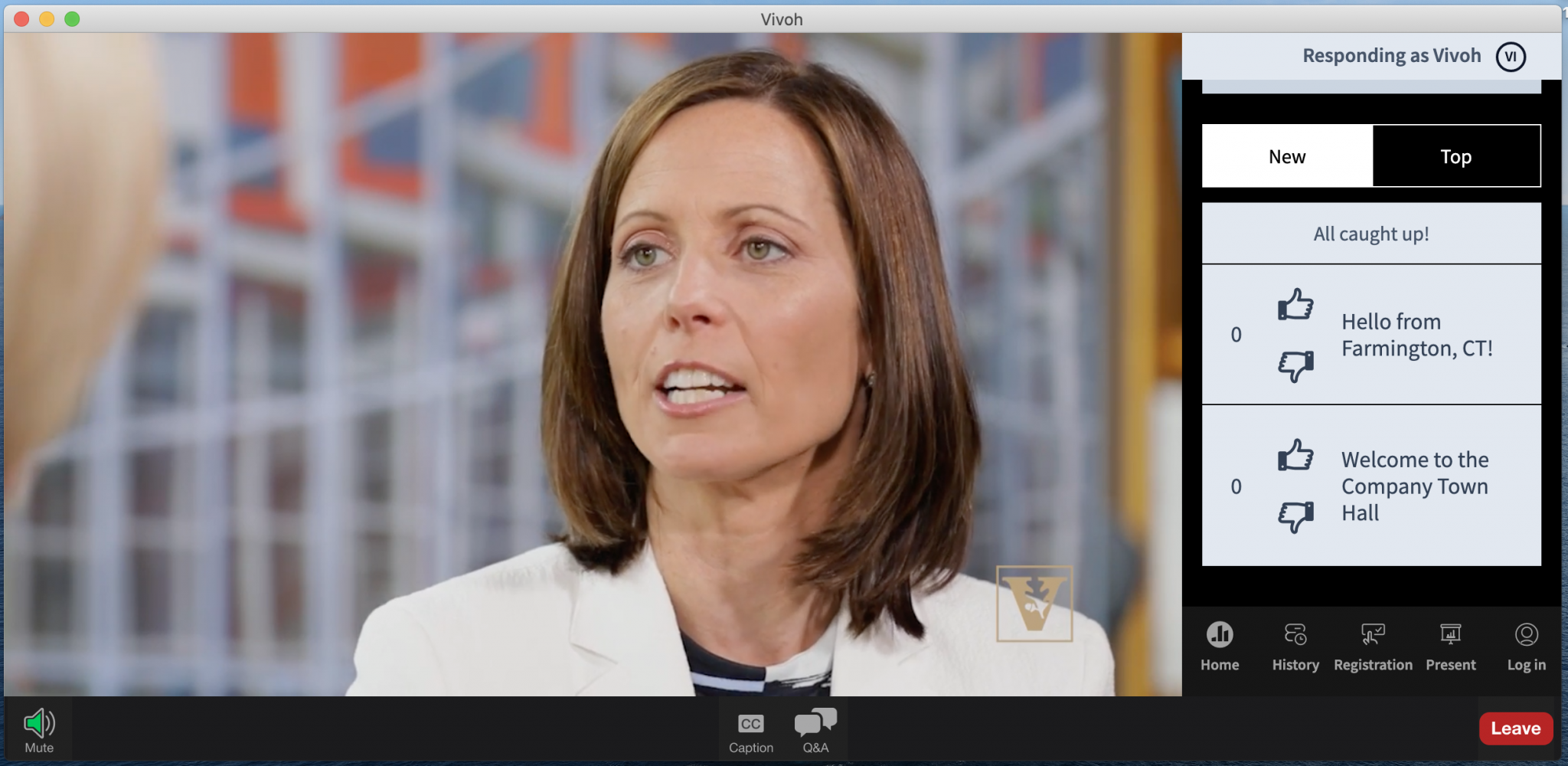
Integration Details
- The Vivoh Video Server receives video from Zoom, Webex, or MS Teams via RTMP
- The Vivoh Webinar Manager converts video to multicast with FEC
- The Vivoh Webinar Manager directs users to Vivoh if they support multicast
- Users in non-multicast-enabled networks join Zoom, Webex, or MS Teams natively
- The Vivoh App joins the multicast stream
- Messaging is integrated directly into the App
Set up includes:
- Installation of Vivoh server software
- Deployment of the Vivoh Multicast App to desktops
- Configuration of Zoom, Webex, or Teams to output via RTMP
Documentation:
- Vivoh Multicast One Sheet
- Vivoh Multicast App Installation and Administration Guide
- Vivoh Zoom Webinar Multicast Technical Overview and Requirements
- Vivoh Webinar Manager for Zoom Installation and Administration Guide
- Vivoh Webex Event Multicast Technical Overview and Requirements
- Vivoh Webinar Manager for Webex Installation and Administration Guide
- Vivoh Teams Live Events Multicast Technical Overview and Requirements.pdf
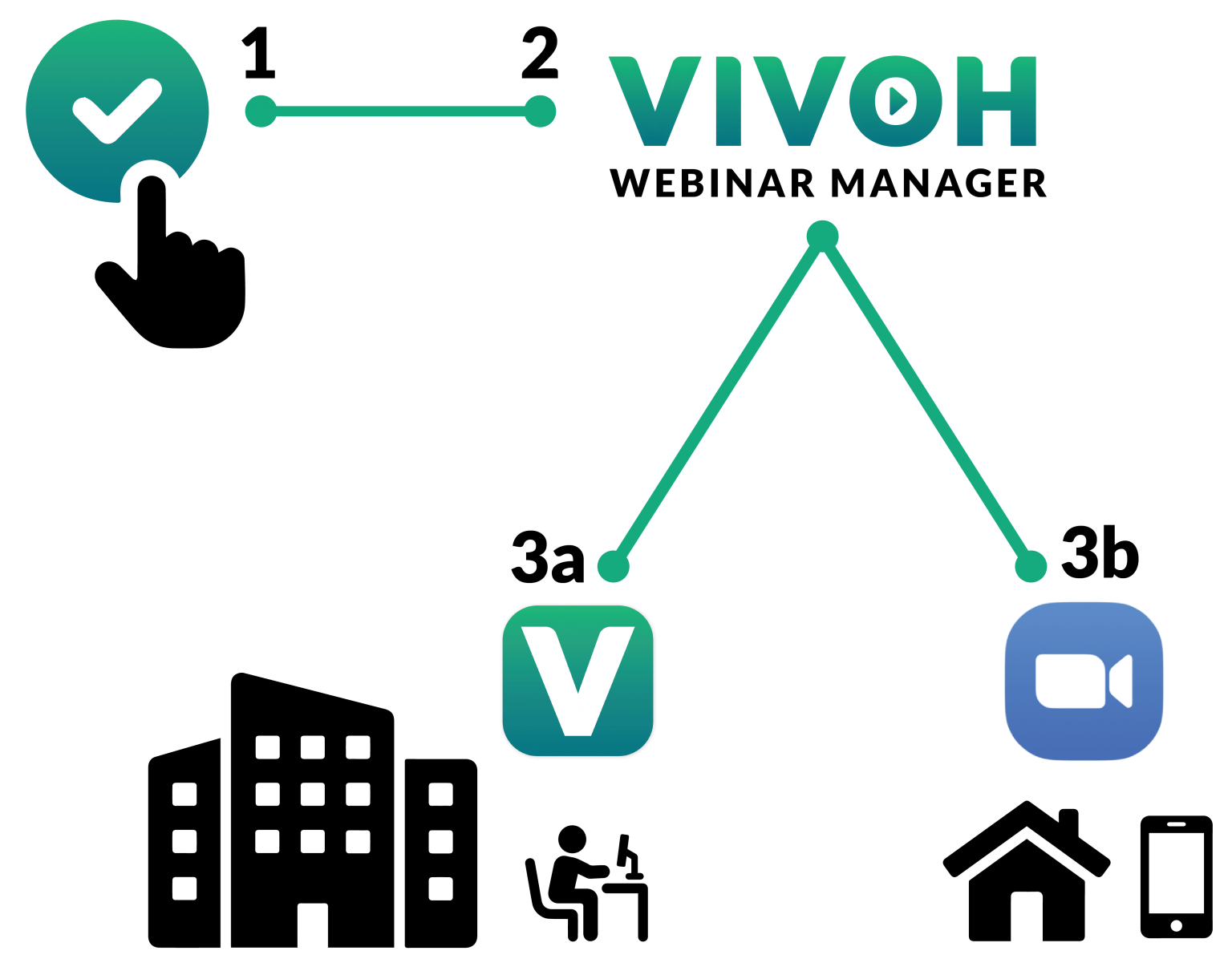
Please try the player software then contact Vivoh on sales@vivoh.com or 860-606-7878 for more information and to acquire a license to the software.
