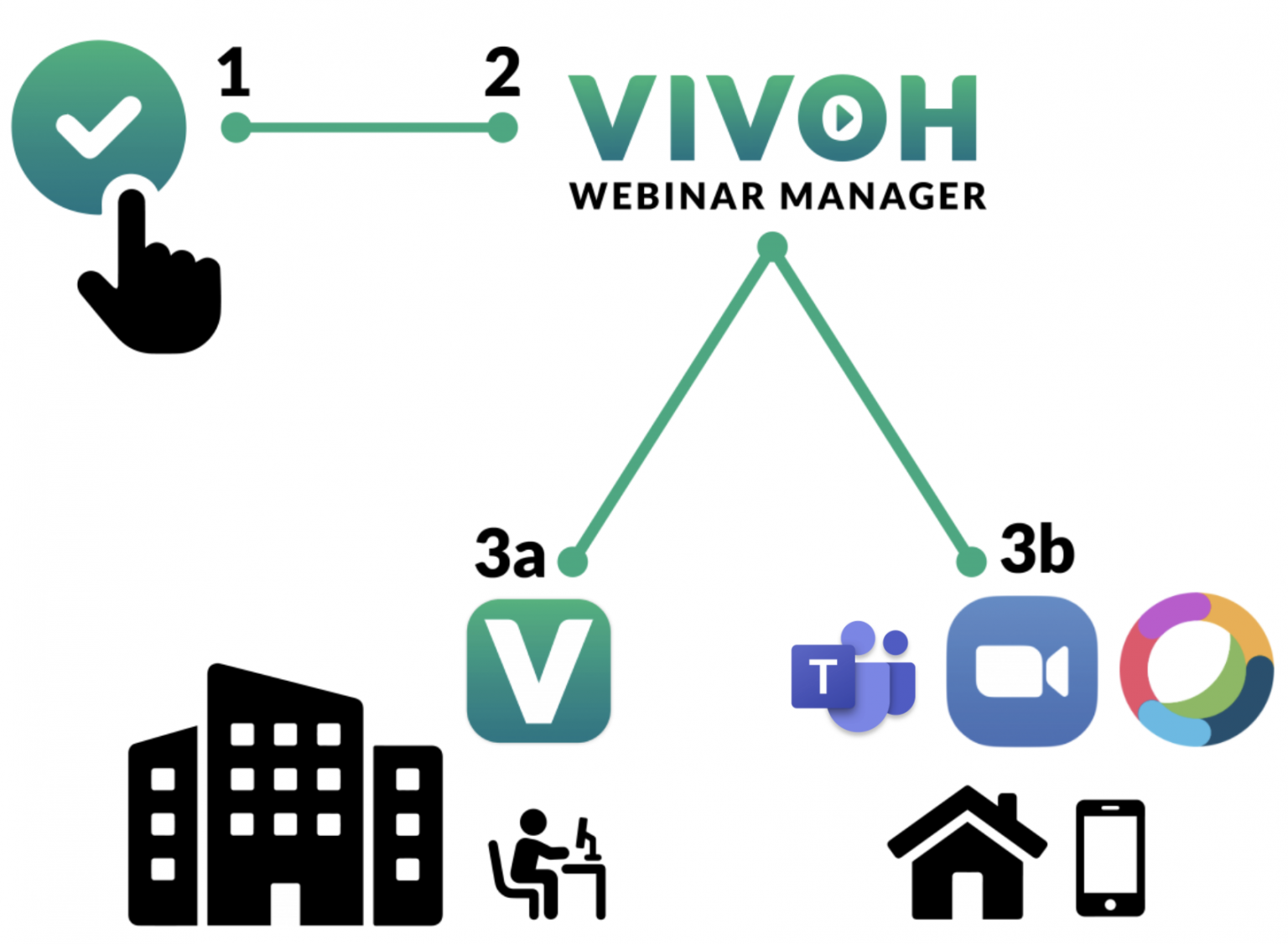
Vivoh Video Webinar Multicast: Viewer Experience
- The webinar participant clicks the webinar link
e.g.: https://video.comp.com/j/123456789 - The Vivoh Webinar Manager determines if a webinar participant is coming from an internal office network or external / mobile network.
- a. The Vivoh app opens for internal users to receive the multicast video stream.
b. External / mobile users are redirected to the native webinar app for the unicast video stream.
